




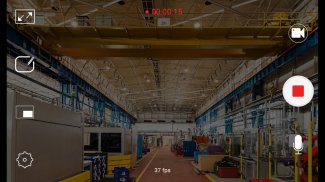

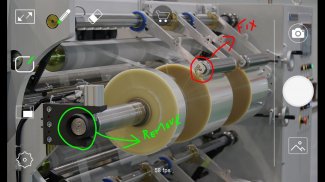


Webeecam Free-USB Web Camera

Beschrijving van Webeecam Free-USB Web Camera
Webeecam is an android application to display/record video and capture images from a USB UVC camera that is connected to Android phone or tablet device
.
. All you have to do is upload your video to any social media (FB, Twitter, YouTube) and share the link with us @webeecam (Twitter) or facebook.com/webeecam. For more details please visit our page - http://www.webeecam.com/
, before you purchase or update this app.
http://blog.webeecam.com/webeecam-android-usb-camera-app/supported-cameras-and-devices/
This application is a trial version and has the following restrictions:
• Displays watermark of our logo
• App will run for 10 mins and every time the session expires you could restart the app to use it for another 10 mins
• The in-app features Picture-In-Picture (PIP) and Annotation could be used for 5 times each for free, in either still capture or video recording, post which you will have to purchase from Webeecam In-App store.
• You do not need a root device
• Camera Formats – YUV, Y16 & MJPEG
• Preview Supports – VGA and HD for USB2.0
• Preview Supports – HD and FHD for USB3.0
• Switch between connected USB camera formats
• Aspect Ratios – 4:3 & 16:9
• Still capture – All Image resolution supported by the connected USB camera
• Video Recording resolution defaults to preview resolution
• ON/OFF Mic during video recording
• Recorded video and captured image file viewer
• Camera control – All supported commands of the USB camera are controllable – Brightness, Contrast, Hue, Saturation, Sharpness, Gamma, Gain, White Balance, Backlight compensation, Focus, Exposure, Zoom, Pan, Tilt and Camera reset settings
• Live FPS display for connected usb camera devices
• Introduced Normal mode which excludes PIP and Annotations features
• From version 1.4.0 we have come up with features such as Picture-In-Picture (PIP), Annotation and Licensed mode as in-app purchases.
• With PIP you could capture stills or record videos from 2 cameras (one the connected USB camera and the other your device's front/rear camera). The output from your front/rear camera's location could be changed to any of the 4 corners.
• You could write or mark things using various pen color on your image or video and capture them as well using Annotation feature.
• With Licensed mode you could be watermark and timer free!
• Can connect only one camera at a time and your device has to support USB OTG.
• Sound recording is only supported by the
.
• In PIP, preferred preview resolution is VGA, else least preview resolution is set.
• While annotating,
.
• Both PIP and Annotation features could be
, in either still capture or video recording, post which you will have to purchase the feature.
• Camera Settings is targeted to work only with connected USB Camera not Android In-built camera.
.
For any support or for all enquiries please contact sales@e-consystems.com
This software is based in part on the work of the Independent JPEG Group.




























